In light of fans' anticipation to watch the new episodes before they air on CBS, we have decided to post directions on how fans can obtain the episodes legally on iTunes. This may not work for everyone, so we ask readers to please exercise caution when attempting this.
Before you start, you will need to:
1. Create a new email account - this will be linked to your Canadian iTunes account.
2. Obtain a CANADIAN iTunes gift card in whichever amount you would prefer. Each episode is $1.99, so a $15 gift card would probably suffice for only those new episodes airing during this month. These can be purchased easily online, but please be sure that you are getting a card that is in Canadian dollars. Some places will even send you an activation code within 30 minutes via email. An American iTunes card number will not work on the Canadian store.
Instructions:
1. Open iTunes, and go to the iTunes store. If you are logged in under your current account, make sure you sign out. At the bottom, you will see a link under "Manage iTunes" that says "Change Country". Choose Canada.
2. Click "sign in" at the top, and create a new account using the new email you have created. At the next screen where it asks for billing information, ignore both the credit card as well as the billing address. iTunes will never send you a paper bill, so you don't need to worry about this. In between these two parts, is a field to enter in your Canadian iTunes gift card number. Enter this, and click on next.
3. You are done! Now you can purchase anything (except for apps) on the iTunes Canada store you wish. Search for Flashpoint Season 3, and all the new episodes you are looking for will be there (Caution, look for the episode name since the newer ones are not at the top or the bottom, they are in the same order as listed on this post)
4. To go back to your American iTunes account, sign out of your account, scroll to the bottom of the iTunes store home page, click "Change Country" and choose USA. Sign back in with your regular account.
Saturday, January 15, 2011
Subscribe to:
Post Comments (Atom)
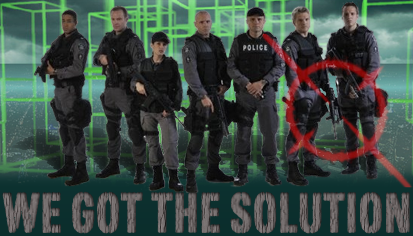



I tried this. I have been trying to buy the episodes on iTunes. However, you still need a Canadian address in order to set up an account. Thank you for trying, Moon.
ReplyDeleteEven after only pasting in a gift card? I know some have gotten away with using a friend's address. I know it has worked for me going from Canada to the US iTunes Store without any difficulty.
ReplyDeleteParker: send us an email at moonchasers@NOSPAMPLZKTHXgmail.com. We'll give you a couple hints to get by this.
ReplyDelete